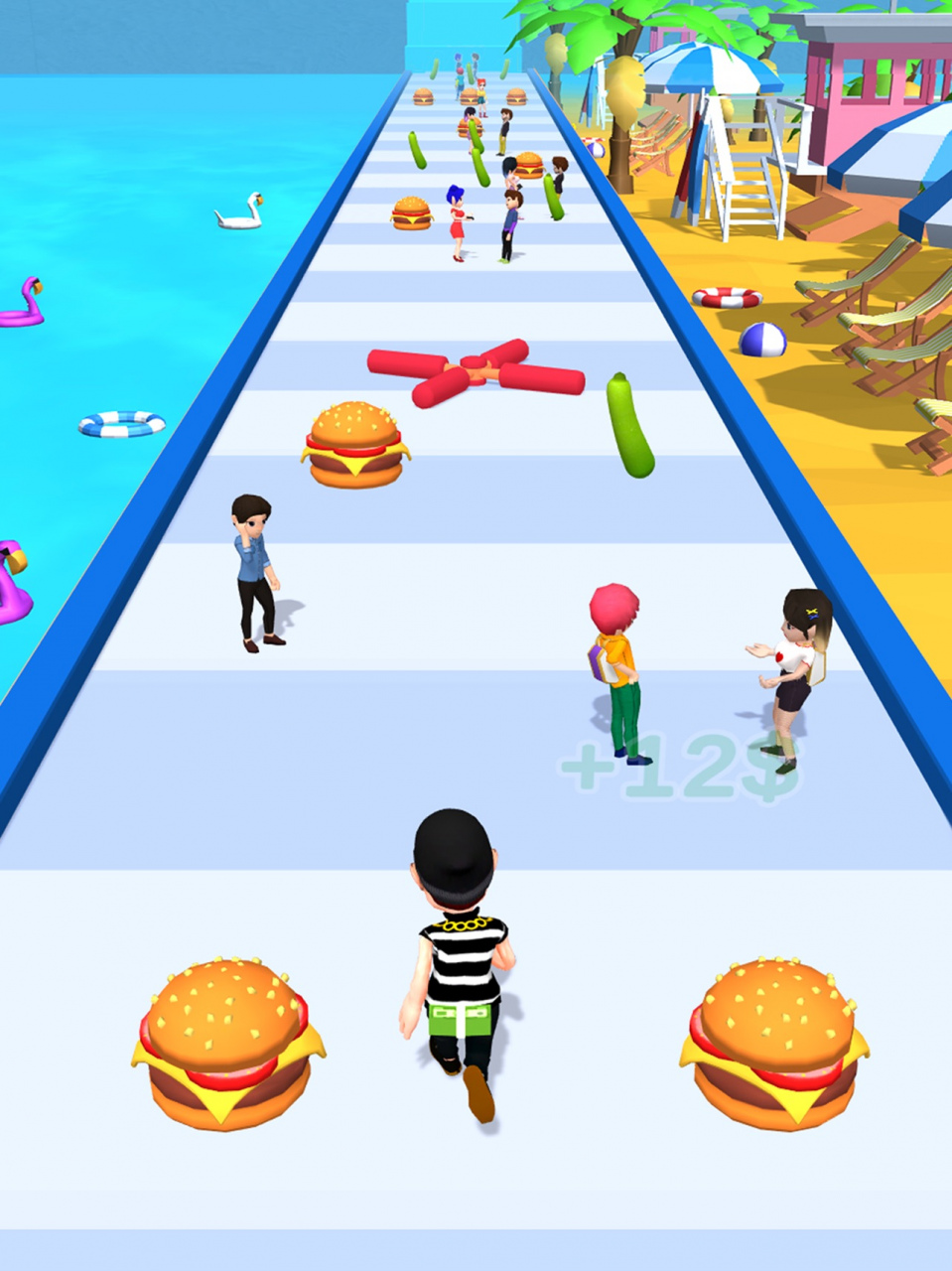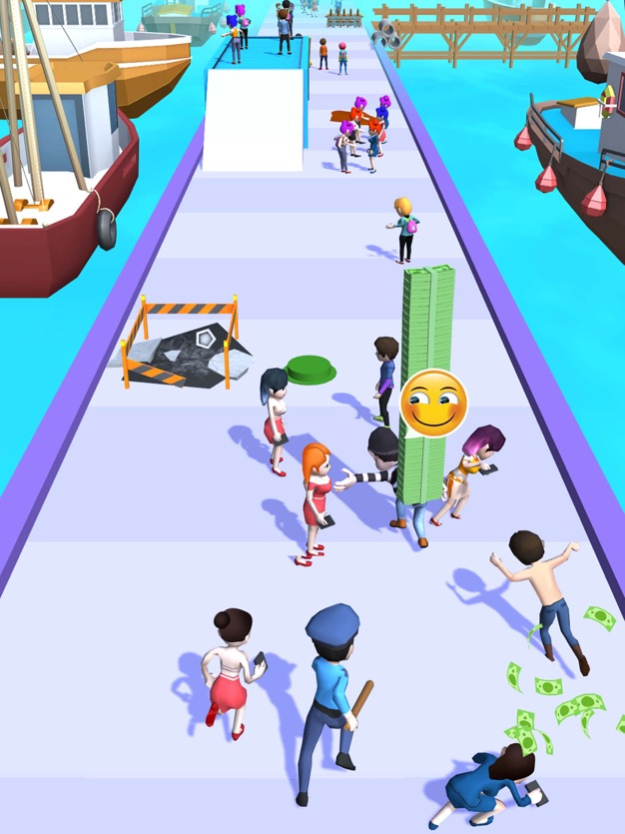Thief Run 3D! 1.0.3
Continue to app
Free Version
Publisher Description
Run as fast as you can, dodge the obstacles coming your way. Catch anything you see on the road: clothes, bags, gems, jewelry, treasure... of passersby. Find your way to avoid security and people being robbed.
Learn unique skills to become the most feared thief in the game.
Hundreds of missions to play. Missions are of unique objectives with different game types. Progress through the street map by completing missions.
Endless runner mode for chasing one by one. You can collect more coins in this endless running game and use them for boosting powers.
FEATURE:
- Funny scenarios and unique levels excite you with no repetition.
- Boost your brainpower while practicing gameplay
- Help to relax in your spare time with thief games
- Playable thieves and crazy power-ups to unlock
- Different every time you play!
- Just one finger control! Quick pick-up-and-play
- Many achievements to earn
- Addictive missions with robbery bob game types
- Chase run, Missions & Multiplayer game modes
- Power up with boosts
This game is extremely addictive and inevitably leads to increasing the number of your friends.
Apr 23, 2022
Version 1.0.3
- Fix some bugs
About Thief Run 3D!
Thief Run 3D! is a free app for iOS published in the Action list of apps, part of Games & Entertainment.
The company that develops Thief Run 3D! is Bui Thi Ha. The latest version released by its developer is 1.0.3.
To install Thief Run 3D! on your iOS device, just click the green Continue To App button above to start the installation process. The app is listed on our website since 2022-04-23 and was downloaded 0 times. We have already checked if the download link is safe, however for your own protection we recommend that you scan the downloaded app with your antivirus. Your antivirus may detect the Thief Run 3D! as malware if the download link is broken.
How to install Thief Run 3D! on your iOS device:
- Click on the Continue To App button on our website. This will redirect you to the App Store.
- Once the Thief Run 3D! is shown in the iTunes listing of your iOS device, you can start its download and installation. Tap on the GET button to the right of the app to start downloading it.
- If you are not logged-in the iOS appstore app, you'll be prompted for your your Apple ID and/or password.
- After Thief Run 3D! is downloaded, you'll see an INSTALL button to the right. Tap on it to start the actual installation of the iOS app.
- Once installation is finished you can tap on the OPEN button to start it. Its icon will also be added to your device home screen.